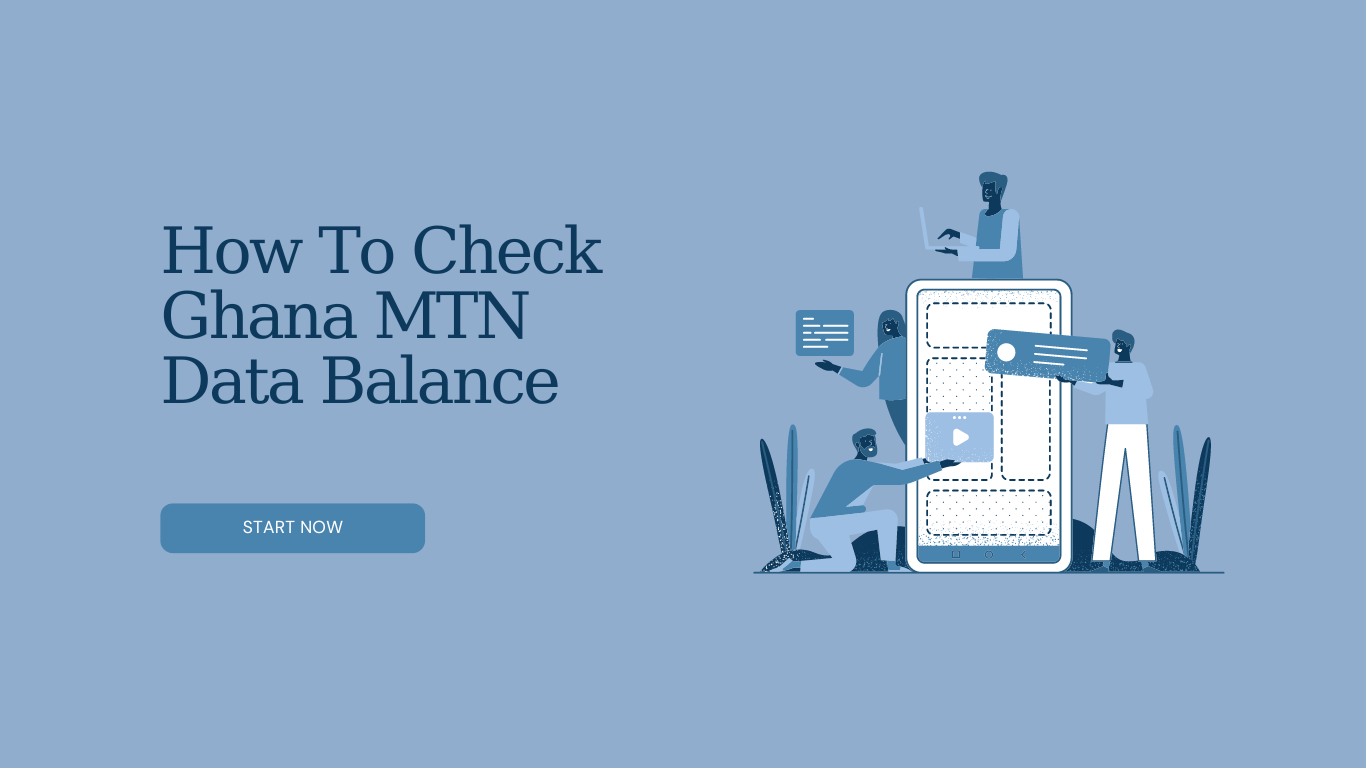
Checking Your MTN Data Balance in Ghana: A Comprehensive Guide
How To Check Ghana MTN Data Balance: Staying on top of your data usage is crucial, especially with today’s reliance on internet access. In Ghana, MTN offers various data bundles to suit your needs, but knowing how to check your remaining balance ensures you don’t run out unexpectedly. Here’s a comprehensive guide on how to check your MTN data balance in Ghana:
Method 1: USSD Code
This is the quickest and most common method:
- Open your phone’s dialer app.
- Dial the code
*138#. - Press the call button.
- You will receive an SMS shortly after displaying your current data balance, expiry date, and any bonus data you may have.
Method 2: MyMTN App
- Download and install the MyMTN app from the Google Play Store or Apple App Store.
- Register or log in to your MTN account.
- Once logged in, you’ll see your data balance displayed prominently on the dashboard.
Method 3: MTN Website
- Visit the MTN Ghana website: https://www.mtn.com.gh/
- Click on “My Account” and log in with your phone number and password.
- From your account dashboard, you can view your data balance, expiry date, and other account details.
Additional Notes
- You can also check your data balance by dialing
*170#, but this will show your airtime and data balance combined. - If you have multiple data bundles active, the USSD code and MyMTN app will usually display the balance of your primary bundle. You can manage individual bundles within the MyMTN app.
- Data charges and bundle offers may change, so it’s always a good idea to visit the MTN website or contact customer service for the latest information.
Bonus Tip:
MTN offers data notifications that alert you when your data balance reaches a certain level. You can activate these notifications by dialing *138*7# and choosing your preferred option.
By following these simple steps, you can easily check your MTN data balance in Ghana and stay informed about your data usage.

Leave a Reply