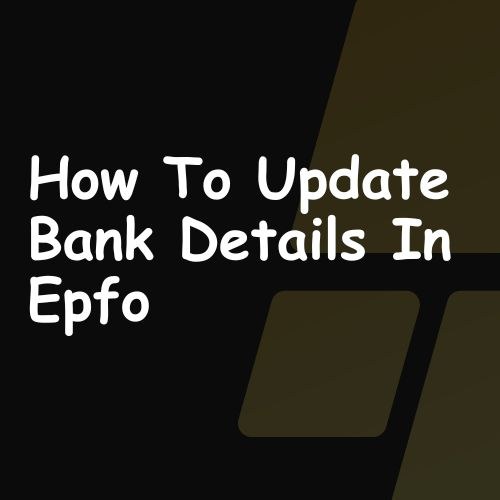
Updating Your Bank Details in EPFO: A Comprehensive Guide.
How To Update Bank Details In Epfo: Keeping your bank details updated with EPFO (Employees’ Provident Fund Organisation) is crucial for smooth and timely credit of your contributions and withdrawals. This guide will walk you through the two methods for updating your bank details: online and offline.
Before You Begin:
- Ensure you have your UAN (Universal Account Number), bank account number, and IFSC code readily available.
- Verify your mobile number is registered with EPFO for receiving OTPs.
Method 1: Online Update
- Visit the EPFO e-Sewa portal: Go to https://unifiedportal-mem.epfindia.gov.in/.
- Log in: Enter your UAN and password, then click “Login”.
- Go to “Manage”: Click on the “Manage” tab in the top menu.
- Select “KYC”: Choose “KYC” from the drop-down menu.
- Update Bank Details: Click on “Bank” under the “Document” section.
- Enter Details: Enter your new bank account number, and IFSC code, and confirm the details.
- Click “Save”: Click on “Save” to submit your request.
- Verify with OTP: You’ll receive an OTP on your registered mobile number. Enter the OTP to confirm the update.
Method 2: Offline Update
- Download the “Employee’s Change Request Form” (ECRF): You can download the form from the EPFO website or obtain it from a nearby EPFO office.
- Fill out the Form: Mention your UAN, current bank details, and the new bank details you want to update.
- Attach Documents: Include a copy of your canceled cheque or bank passbook showing the new account details.
- Submit the Form: Submit the completed form and documents to your nearest EPFO office.
Additional Tips:
- Both online and offline methods are free.
- The online update is generally faster and easier.
- If updating through ECRF, allow 2-3 weeks for processing.
- Ensure the bank account you’re linking is in your name.
- You can update multiple bank accounts by adding them one by one.
- For any issues, contact EPFO through their grievance redressal mechanism or customer care channels.
FAQ about Updating Bank Details in EPFO
1. Is there a fee for updating bank details in EPFO?
No, there is no fee for updating your bank details in EPFO through either online or offline methods.
2. How long does it take for the online update to reflect?
The online update usually reflects within 2-3 working days. However, it may sometimes take longer depending on various factors.
3. What if I don’t have my UAN or password?
If you don’t remember your UAN or password, you can retrieve them on the EPFO website using your registered mobile number or email address.
4. What documents do I need for the offline update?
For the offline update, you need to submit the completed ECRF form along with a copy of your canceled cheque or bank passbook showing the new account details.
5. Can I update my bank details for multiple EPF accounts?
Yes, you can update your bank details for all your EPF accounts linked to your UAN by following the same procedure.
6. What if I make a mistake while entering my bank details?
If you make a mistake while entering your bank details, you can edit and resubmit the update request on the online portal. For the offline method, you need to submit a corrected ECRF form with the correct details.
7. Can I update my bank details if my KYC (Know Your Customer) is not verified?
Yes, you can update your bank details even if your KYC is not verified. However, it’s highly recommended to complete your KYC for a smoother experience and access to all EPFO services.
8. Where can I find more information about updating bank details in EPFO?
You can visit the EPFO website (https://www.epfindia.gov.in/site_en/index.php) for detailed information and FAQs, or contact the EPFO customer care center for assistance.
Conclusion:
Keeping your bank details updated with EPFO ensures the smooth flow of your contributions and withdrawals. By following these steps and choosing the method that best suits your needs, you can easily update your bank details and maintain a hassle-free experience with EPFO.

Leave a Reply