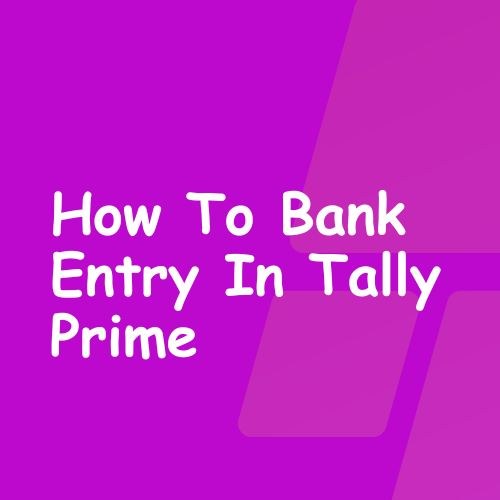
Sending an Email to Bank of America: A Secure and Efficient Approach.
How To Email Bank Of America: While Bank of America prioritizes customer security, emailing sensitive information isn’t recommended. However, for general inquiries or non-urgent matters, emailing can be an option. Here’s a detailed guide on how to email Bank of America securely and effectively:
Before You Begin:
- Consider alternative methods: For account-specific issues, security concerns, or time-sensitive matters, contacting Bank of America through their secure online messaging system, phone banking, or visiting a branch is highly recommended.
- Never include sensitive information: Avoid sending account numbers, social security numbers, passwords, or any other sensitive data via email.
Using the Secure Message Center:
- Sign in: Access your online banking account through the Bank of America website or mobile app.
- Navigate to “Help & Support”: Look for the menu option or link within your online banking platform.
- Select “Contact Us”: Choose the relevant category for your inquiry.
- Opt for “Send a Secure Message”: This ensures a secure communication channel.
- Craft your message: Clearly state your inquiry, attaching any necessary documents.
- Review and send: Proofread your message carefully before sending it.
Alternatives to Email:
- Phone Banking: Call Bank of America’s customer service at 1-800-432-1000, available 24/7.
- Live Chat: Access live chat support directly from the Bank of America website or mobile app during business hours.
- Social Media: Send a direct message to Bank of America on Twitter or Facebook for general inquiries.
- Visit a Branch: Locate your nearest branch and speak with a representative in person.
Important Reminders:
- Beware of phishing attempts: Bank of America will never ask for sensitive information via email. Be cautious of unsolicited emails claiming to be from the bank.
- Protect your privacy: Be mindful of what information you share in your email, even if it’s through the secure message center.
- Choose the right channel: Use the most appropriate method based on the urgency and sensitivity of your inquiry.
FAQ
1. What if my inquiry is urgent or requires sharing sensitive information?
It’s best to avoid emailing for urgent matters or sharing sensitive data like account numbers, passwords, or Social Security numbers. Instead, use secure alternatives like:
- Phone banking: Call 1-800-432-1000, available 24/7.
- Secure Message Center: Access through your online banking account.
- Visiting a branch: Speak with a representative in person.
2. Can I use email for general inquiries like product information or branch hours?
Yes, you can use email for non-urgent and general inquiries. However, consider the secure messaging center within your online banking for a more direct and faster response.
3. How long does it typically take to receive a response from Bank of America via email?
The response time can vary depending on the complexity of your inquiry and the volume of messages they receive. Expect a response within 2-4 business days when using the secure message center.
4. Are there any additional security tips I should follow when emailing Bank of America?
- Never open suspicious attachments or click on links in unsolicited emails.
- Double-check the sender’s email address to ensure it’s legitimate.
- Avoid using public Wi-Fi networks when accessing your online banking or sending emails.
Conclusion
While email isn’t ideal for sensitive matters, understanding its limitations and secure alternatives like the online message center can help you effectively communicate with Bank of America for general inquiries. Remember, prioritizing security and choosing the right communication method is crucial for a safe and successful interaction.

Leave a Reply