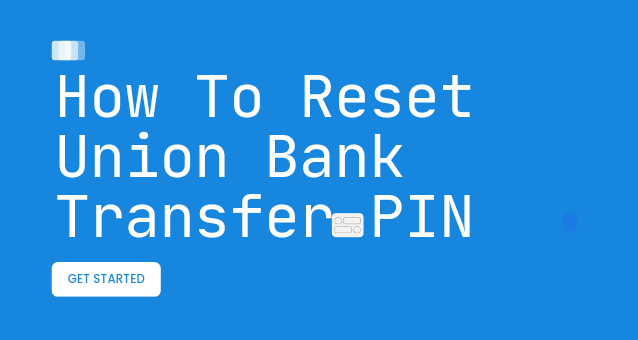
How To Reset Union Bank Transfer PIN: The process of resetting your Union Bank transfer PIN involves navigating through either the bank’s online banking platform or contacting customer service for assistance. Through the online portal, users can access their account settings, locate the option for resetting their transfer PIN, and follow the prompts to create a new secure PIN.
It’s crucial to choose a PIN that balances memorability with security, avoiding easily guessable combinations. For those unable to reset their PIN online, reaching out to Union Bank’s customer service via phone provides an alternative route. Customers will need to verify their identity and follow instructions provided by the representative to initiate the PIN reset process.
Vigilance in keeping the PIN confidential and regularly reviewing account activity are emphasized to safeguard against unauthorized transactions. Whether online or through customer service, Union Bank ensures a streamlined process for users to regain control over their transfer PINs while prioritizing account security.
To reset your Union Bank transfer PIN, you can follow these steps
Method 1: Using Union Bank’s Online Banking Platform
1. Access Union Bank’s Online Banking Portal: Visit the official website of Union Bank and log in to your online banking account using your username and password.
2. Navigate to the Settings or Profile Section: Once logged in, look for the settings or profile section where you can manage your account details and security settings.
3. Locate PIN Reset Option: Within the settings or profile section, there should be an option specifically for managing your PIN or security settings. Look for an option related to resetting your transfer PIN.
4. Initiate PIN Reset Process: Follow the prompts provided by the online banking platform to initiate the PIN reset process. This may involve answering security questions, verifying your identity, or providing additional information.
5. Create a New Transfer PIN: After verifying your identity, you will be prompted to create a new transfer PIN. Choose a PIN that is secure and easy for you to remember but difficult for others to guess.
6. Confirmation: Once you have successfully reset your transfer PIN, you should receive a confirmation message indicating that the changes have been applied to your account.
Method 2: Contact Union Bank Customer Service
If you are unable to reset your transfer PIN through the online banking platform, you can contact Union Bank’s customer service for assistance. Here’s how:
1. Dial Customer Service Number: Locate the customer service number for Union Bank. This information is typically available on their official website, on your account statements, or the back of your debit card.
2. Speak with a Representative: Once you have the customer service number, dial it and follow the prompts to speak with a customer service representative. Be prepared to provide your account details and answer security questions to verify your identity.
3. Request PIN Reset: Inform the customer service representative that you need to reset your transfer PIN. They will guide you through the process and may ask you to provide additional information for security purposes.
4. Follow Instructions: Follow the instructions provided by the customer service representative to reset your transfer PIN. They may ask you to confirm certain details or provide a temporary PIN for you to use until you can set up a new one.
5. Confirmation: Once the PIN reset process is complete, the customer service representative will confirm the changes and provide any additional instructions or information you may need.
Additional Tips
Choose a Secure PIN: When creating a new transfer PIN, avoid using easily guessable numbers such as your birthdate or sequential digits. Opt for a combination of numbers that are memorable to you but difficult for others to guess.
Keep Your PIN Confidential: Never share your transfer PIN with anyone, including family members or bank employees. Union Bank will never ask you to provide your PIN over the phone or via email.
Regularly Review Your Account: Periodically review your account activity and statements to ensure there are no unauthorized transactions. If you notice any suspicious activity, contact Union Bank immediately to report it.
Conclusion
In summary, resetting your Union Bank transfer PIN is a straightforward process that can be accomplished through the bank’s online banking platform or by contacting customer service. By providing multiple avenues for users to reset their PINs, Union Bank demonstrates its commitment to customer convenience and security. Whether users opt for the online method or seek assistance from customer service, the importance of selecting a secure PIN and maintaining confidentiality remains paramount. With these measures in place, Union Bank empowers its customers to maintain control over their accounts while ensuring the integrity of their financial transactions.

Leave a Reply