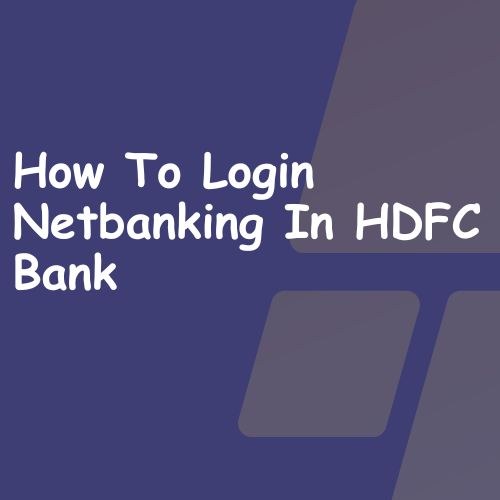
Securely Accessing Your HDFC Bank Account: A Guide to NetBanking Login
How To Login Netbanking In HDFC Bank: HDFC Bank’s NetBanking platform offers a convenient and secure way to manage your finances directly from your computer or mobile device. If you’re an existing HDFC Bank customer with an activated NetBanking account, here’s a comprehensive guide on how to log in securely:
Prerequisites
- Active NetBanking account: Ensure you have successfully registered for HDFC Bank NetBanking and have received your login credentials.
- Internet connection: A stable internet connection is necessary to access the NetBanking platform.
- Web browser: You can use any reliable web browser on your computer or mobile device to access NetBanking.
Steps to Login
-
Visit the HDFC Bank NetBanking website: Navigate to https://www.hdfcbank.com/personal/ways-to-bank/online-banking/net-banking in your web browser.
-
Enter your Customer ID: In the designated field, enter your unique Customer ID provided by HDFC Bank.
-
Select Login Option: Choose your preferred login method:
- Using your NetBanking Password: If you haven’t enabled additional security features, enter your NetBanking password in the designated field.
- Using Login using OTP: If you’ve activated the “Login using OTP” feature, you’ll receive a One-Time Password (OTP) on your registered mobile number. Enter the received OTP in the designated field.
-
Click “Login”: Once you’ve entered your credentials or OTP, click the “Login” button.
Additional Security Measures
- HDFC Bank recommends enabling two-factor authentication (2FA) for enhanced security. This typically involves receiving an OTP on your registered mobile number or email address during the login process.
- Never share your NetBanking credentials with anyone, including bank representatives. HDFC Bank will never ask for your password or OTP over the phone or email.
- Be cautious of phishing attempts. Phishing emails or websites may try to trick you into revealing your login details. Always verify the website URL before entering your credentials and avoid clicking on suspicious links or attachments in emails.
- Log out of your NetBanking session after every use. This helps ensure your account security, especially if you’re using a shared computer.
If you encounter any difficulties logging in or have any security concerns, contact HDFC Bank customer support immediately.
Mobile Banking
You can also access your HDFC Bank account through the official mobile banking app available for Android and iOS devices. The login process on the app is similar to the web version, using your Customer ID and password or OTP.
Benefits of HDFC Bank NetBanking
- 24/7 access: Manage your account conveniently anytime, anywhere.
- View account details: Check your account balance, transaction history, and statements.
- Transfer funds: Easily transfer funds between your accounts or to other beneficiaries.
- Make payments: Pay bills, recharge your mobile phone, and make other online payments.
- Invest in mutual funds: Invest in various mutual funds directly through NetBanking.
FAQs about HDFC Bank NetBanking Login:
1. I forgot my Customer ID or NetBanking password. What should I do?
You can retrieve your Customer ID or reset your password through the HDFC Bank website. Navigate to the “Forgot Customer ID/Password” section on the NetBanking login page https://www.hdfcbank.com/personal/ways-to-bank/online-banking/net-banking and follow the instructions.
2. Is it safe to use NetBanking on a public Wi-Fi network?
While convenient, using NetBanking on public Wi-Fi networks is not recommended due to potential security risks. It’s advisable to use a secure, private internet connection whenever possible.
3. What are some additional security tips for using NetBanking?
Avoid using the same password for your NetBanking as for other online accounts.
-
- Use strong, complex passwords and change them regularly.
- Be wary of unsolicited emails or calls claiming to be from HDFC Bank. The bank will never ask for your login credentials through these channels.
- Install antivirus and anti-malware software on your device and keep them updated.
Conclusion
HDFC Bank NetBanking offers a secure and convenient way to manage your finances online. By following the login steps, prioritizing security measures, and staying informed about best practices, you can leverage the numerous benefits of NetBanking while safeguarding your financial information. Remember, if you encounter any issues or have questions, don’t hesitate to contact HDFC Bank customer support for assistance.

Leave a Reply