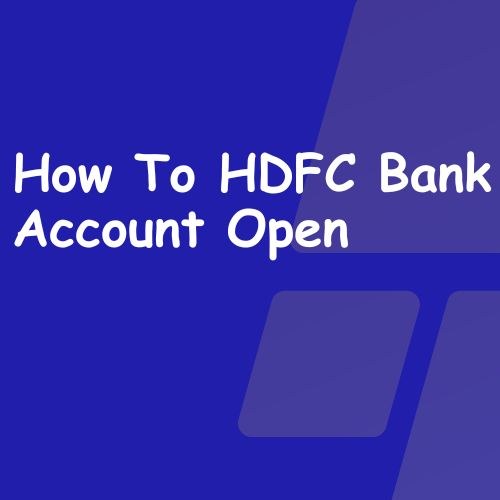
Opening an HDFC Bank Account: A Step-by-Step Guide.
How To HDFC Bank Account Open: HDFC Bank, one of India’s leading private banks, offers various savings accounts to suit diverse needs. Whether you’re a student, salaried professional, or entrepreneur, HDFC Bank likely has an account option for you. Here’s a comprehensive guide on how to open an HDFC Bank account, covering both online and offline methods:
Eligibility
To open an HDFC Bank savings account, you must meet the following basic eligibility criteria:
- Be a resident of India
- Be at least 18 years old
- Have valid identity and address proof documents
Documents Required
- Identity proof: Passport, Driver’s License, Voter ID card, PAN card, Aadhaar card (recommended)
- Address proof: Passport, Driver’s License, Utility bills (electricity, water, telephone), Aadhaar card (recommended)
- Two recent passport-sized photographs
Opening an HDFC Bank Account Online:
- Visit the HDFC Bank website: Navigate to the “Accounts” section and choose “Savings Accounts.” https://www.hdfcbank.com/personal/save/accounts/savings-accounts
- Select the desired account: Compare different savings accounts offered by HDFC Bank and choose the one that best suits your needs.
- Fill out the online application form: Enter your details, contact information, and other required information.
- Aadhaar e-KYC verification: If you have an Aadhaar card, you can complete your KYC (Know Your Customer) verification electronically using Aadhaar e-KYC. Otherwise, you’ll need to visit a branch for document verification.
- Initial deposit: Most accounts require a minimum initial deposit, which can be made online through various payment methods like net banking, debit card, or credit card.
- Account activation: Once you’ve completed the application process and verification, your account will be activated. You’ll receive your account details, including login credentials for internet banking and mobile banking.
Opening an HDFC Bank Account at a Branch
- Visit an HDFC Bank branch: Locate a branch near you and approach a customer service representative.
- Express your interest in opening an account: Inform the representative about the type of savings account you’re interested in.
- Submit the required documents: Provide the necessary identification and address proof documents.
- Fill out the account opening form: The representative will assist you in filling out the application form.
- Complete KYC verification: The bank representative will verify your documents and complete the KYC process.
- Initial deposit: Make the initial deposit as required by the chosen account type, typically through cash or cheque.
- Account activation: You’ll receive your account details and information on access to the internet and mobile banking upon account activation.
Additional Tips
- Compare account features: Different HDFC bank accounts offer varying features and benefits. Choose the one that aligns with your specific needs and banking habits.
- Maintain minimum balance: Some accounts have minimum balance requirements to avoid penalty charges. Ensure you understand and maintain the required balance.
- Explore online banking: HDFC Bank offers convenient online and mobile banking platforms for managing your account, making payments, and transferring funds.
FAQs about Opening an HDFC Bank Account:
1. Can I open an account if I’m not a resident of India?
No, currently, HDFC Bank savings accounts are only available to residents of India.
2. What are the different types of savings accounts offered by HDFC Bank?
HDFC Bank offers a variety of savings accounts, including regular savings accounts, salary accounts, student accounts, senior citizen accounts, and more. Each account has its own set of features and benefits, so be sure to compare them to find the best fit for you.
3. What are the charges associated with HDFC Bank savings accounts?
Charges can vary depending on the specific account type. These may include minimum balance requirements, penalty charges for non-maintenance, and transaction fees. It’s crucial to review the account details and schedule of charges before opening an account.
4. How can I access my HDFC Bank account online?
Once your account is activated, you can access Internet banking using your login credentials provided by the bank. You can also download the HDFC Bank mobile app for convenient mobile banking access.
Conclusion
Opening an HDFC Bank account can be a convenient and straightforward process. By understanding the eligibility requirements, choosing the right account type, and following the steps outlined in this guide, you can efficiently establish your account and start enjoying the benefits of banking with HDFC Bank. Remember to compare options, maintain minimum balances if applicable, and explore online banking features for a seamless banking experience.

Leave a Reply