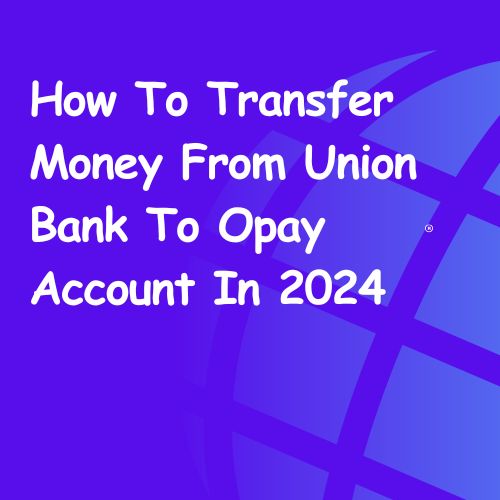
Transferring Funds from Union Bank to Opay in 2024: A Step-by-Step Guide
How To Transfer Money From Union Bank To Opay Account In 2024: Looking to send money from your Union Bank account to your Opay mobile wallet in 2024? Here’s a comprehensive guide to walk you through the process conveniently:
Methods for Transferring Funds
Union Bank offers two primary methods for transferring funds to Opay accounts:
Using Union Mobile App:
The Union Mobile App is a convenient option for transferring money on the go. Here’s what you need to do:
- Download and Launch the App: Ensure you have the Union Mobile App downloaded and installed on your smartphone. If not, download it from the official app store (Google Play Store or Apple App Store).
- Login: Launch the app and log in using your Union Bank username and password.
- Navigate to Transfers: Once logged in, locate the “Transfer” or “Send Money” option within the app. This might vary slightly depending on the specific app version.
- Select “To Other Banks”: Choose the option to transfer money to another bank.
- Select Opay: From the list of banks, select “Opay” as the recipient bank.
- Enter Opay Account Details: You’ll need to enter the recipient’s Opay account details. This could be their phone number registered with Opay or their Opay wallet ID.
- Enter Transfer Amount: Enter the amount of money you wish to transfer.
- Review and Confirm: Double-check the recipient’s details and the transfer amount. Once everything is accurate, confirm the transaction.
- Authorization: You might be required to enter a security PIN or receive a one-time password (OTP) for authorization.
Using USSD Code
For those who prefer a simpler method, Union Bank offers a USSD code for money transfers. Here’s how it works:
- Dial the Code: Dial *826# on your phone’s keypad. This is the USSD code for Union Bank transactions.
- Select Transfer Money: Navigate through the USSD menu options by following the prompts. You’ll typically need to select “Transfer Money” and then choose “To Other Banks.”
- Select Opay: From the list of banks, select “Opay.”
- Enter Opay Account Details: Similar to the app method, enter the recipient’s Opay account details (phone number or wallet ID).
- Enter Transfer Amount: Enter the amount you wish to transfer.
- Review and Confirm: Review the details and confirm the transaction. You might need to enter your PIN for authorization.
Important Notes:
- Transaction Fees: Be aware that Union Bank might charge transaction fees for transferring money to other banks, including Opay. Check the Union Bank website or app for the latest fee structure.
- Transfer Limits: There might be daily or cumulative transfer limits in place. These can be found on the Union Bank website or app or by contacting customer care.
- Internet Banking: While not as widely used, Union Bank might also offer money transfer options through their Internet banking portal. Check their website for details on this option, if available.
FAQs: Transferring Money from Union Bank to Opay in 2024
1: Which method is faster, the Union Mobile App or USSD code?
A: The Union Mobile App is generally faster and offers a more user-friendly interface. The USSD code might be a good option for those who don’t have a smartphone or prefer a simpler method.
2: Are there any security risks involved in transferring money?
A: Union Bank uses security measures like PINs and OTPs to authorize transactions. However, it’s crucial to be cautious. Never share your login details or PIN with anyone.
3: What if I enter the wrong Opay account details?
A: Double-check the recipient’s details before confirming the transfer. Unfortunately, mistaken transfers might be difficult to recover. Contact Union Bank customer care immediately if you suspect you’ve entered incorrect information.
4: Can I transfer money to Opay using Union Bank branches?
A: While the guide focused on digital methods, you might be able to initiate a transfer by visiting a Union Bank branch. Contact your nearest branch or customer care to inquire about this possibility and any associated fees.
Conclusion
Transferring money from Union Bank to Opay is a straightforward process using either the Union Mobile App or a USSD code. Remember to confirm recipient details, review fees, and ensure you have sufficient funds in your Union Bank account to cover the transfer amount and any applicable fees. For the most recent information and any updates to the transfer process, refer to the Union Bank website or contact their customer care hotline.

Leave a Reply