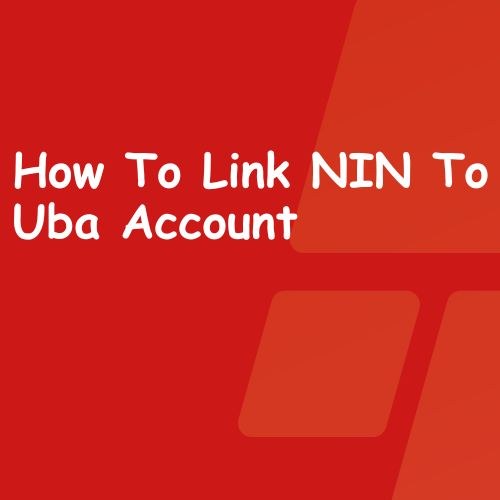
Linking Your NIN to Your UBA Account: A Comprehensive Guide
How To Link NIN To UBA bank Account: The Central Bank of Nigeria (CBN) has mandated the linking of the National Identification Number (NIN) to all bank accounts in the country, aiming to enhance security, prevent fraud, and improve financial inclusion. Here’s a comprehensive guide on how to link your NIN to your UBA account through various methods:
Methods for Linking NIN to UBA Account
1. Through the UBA Mobile App:
- Requirements:
- An active UBA account
- The UBA Mobile App downloaded and installed on your smartphone
- Your registered phone number linked to your account
- Steps:
- Open the UBA Mobile App and log in using your username and password.
- Tap on the “Menu” icon (three horizontal lines) on the top left corner of the screen.
- Select “Settings” or “Profile” from the menu options.
- Look for the option related to “Update KYC” or “NIN Enrollment.”
- Click on “Link NIN” or “Update KYC” and follow the on-screen instructions.
- Enter your valid NIN and any other required details.
- You may receive a One-Time Password (OTP) on your registered mobile number for verification. Enter the OTP in the designated field.
- Submit the information and wait for confirmation.
2. Through the UBA Website:
- Requirements:
- An active UBA account
- Access to a computer with an Internet connection
- Your login credentials for UBA Internet banking
- Steps:
- Visit the UBA website:
- Log in to your Internet banking account using your username and password.
- Navigate to the “My Profile” or “Settings” section.
- Look for the option related to “Update KYC” or “NIN Enrollment.”
- Click on “Link NIN” or “Update KYC” and follow the on-screen instructions.
- Enter your valid NIN and any other required details.
- You may receive an OTP on your registered phone number or email address for verification. Enter the OTP in the designated field.
- Submit the information and wait for confirmation.
3. Visiting a UBA Branch:
-
Requirements:
- A valid government-issued ID (e.g., National ID card, international passport, voter’s card)
- Your UBA account number
- Your National Identification Number (NIN)
-
Steps:
- Visit any UBA branch near you.
- Approach a customer service representative and inform them about your intention to link your NIN to your account.
- Provide the required documents, including your valid ID, account number, and NIN.
- The bank representative will assist you with the linking process and confirm upon successful completion.
Via USSD code
- Dial *966*your NIN#
- If it’s your BVN you want to link, dial *966*your BVN#
- Follow the prompts and submit for validation
Important Notes:
- Ensure you enter your NIN accurately to avoid delays or errors.
- Keep your registered phone number and email address updated with the bank for seamless communication and verification processes.
- For any inquiries or assistance, you can contact UBA customer support through their website, mobile app, or by calling their customer care line.
FAQs about Linking NIN to UBA Account:
1. Is there a deadline for linking my NIN to my UBA account?
While the CBN initially set a deadline, the current status of the deadline is subject to change. It’s recommended to link your NIN as soon as possible to avoid any potential restrictions on your account.
2. What happens if I don’t link my NIN to my UBA account?
UBA or the CBN may restrict certain functionalities or transactions on your account if your NIN remains unlinked beyond a specific timeframe.
3. Can I link someone else’s NIN to my UBA account?
No, you can only link your own valid NIN to your UBA account.
4. I’m facing issues linking my NIN through the mobile app or website. What should I do?
If you encounter any difficulties while using the mobile app or website, you can visit a UBA branch or contact their customer support for assistance.
Conclusion
linking your NIN to your UBA account remains a mandatory requirement set by the CBN. Following the methods and information provided in this guide can help you complete the process. Remember to check the official UBA website or social media channels for any recent updates or announcements regarding the NIN linking process. By promptly linking your NIN, you can fulfill the regulatory requirement and potentially contribute to the enhanced security of your financial information.

Leave a Reply