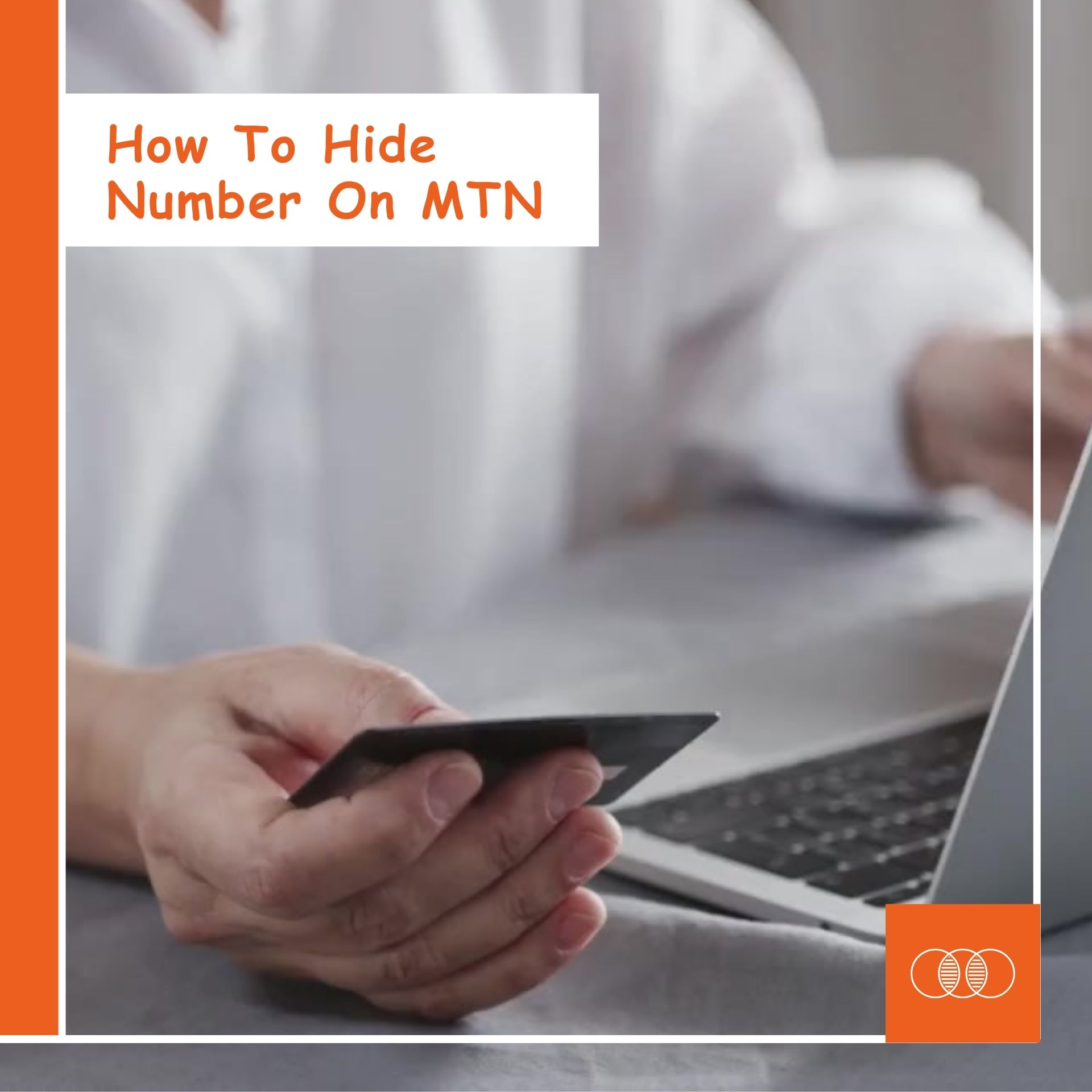
Hiding Your Number on MTN: A Comprehensive Guide.
How To Hide Number On MTN: Feeling the need for a little anonymity during your calls? MTN offers several ways to hide your number, whether you want it masked for a single call or prefer a more permanent solution. This guide will explore all the options available to you, along with their advantages and disadvantages.
Methods for Hiding Your Number on MTN
1. USSD Code (Temporary)
This is the quickest and most common method. Simply dial #31# followed by the phone number you want to call. For example, to hide your number when calling 08012345678, dial #31#08012345678 and press call. The recipient’s phone will display “Private” or “Unknown” instead of your number.
Pros:
- Easy to use.
- Free of charge.
- Works on all MTN lines.
Cons:
- Only hides your number for that specific call.
- Requires dialing the code every time you want to hide your number.
2. Caller ID Blocking Service (Permanent)
This service permanently hides your number for all outgoing calls. To activate it, dial *31# and follow the on-screen instructions. You can also visit an MTN store or contact customer service for assistance.
Pros:
- More convenient than the USSD code, as your number is always hidden.
- Can be easily deactivated if needed.
Cons:
- Charged according to your chosen subscription plan.
- May not work on all devices or international calls.
3. Third-Party Apps
Several apps offer call-blocking functionalities, some specifically designed for hiding your number. While they can be convenient, be cautious about app permissions and choose reputable developers.
Pros:
- May offer additional features beyond basic caller ID blocking.
- Some apps might be free to use.
Cons:
- Requires downloading and installing an app.
- May involve granting access to sensitive data.
- Not all apps are reliable or secure.
4. iPhone Settings
If you’re using an iPhone, you can also hide your number directly from the settings:
- Go to Settings.
- Tap Phone.
- Toggle the switch next to Show My Caller ID to “Off”.
Pros:
- Convenient if you primarily use an iPhone.
Cons:
- Only works for outgoing calls made from your iPhone.
- Requires manually enabling/disabling the setting.
5. Android Settings
Similar to iPhones, some Android devices have built-in options to hide your caller ID. However, the specific steps may vary depending on your device model and Android version. Consult your device’s manual or manufacturer’s website for instructions.
Pros:
- Convenient if you use an Android device.
Cons:
- Might not be available on all Android devices or versions.
- Requires finding the specific setting on your device.
Important Considerations
- Hiding your number is not foolproof. Some recipients might have caller ID identification services that can reveal your hidden number.
- Using these methods for illegal or malicious purposes is strictly prohibited.
- Always respect the privacy of others and use these tools responsibly.
Conclusion
Hiding your number on MTN offers different levels of anonymity and convenience depending on your chosen method. Whether you need a quick solution for a single call or prefer a permanent setting, you have several options at your disposal.
Remember to weigh the pros and cons of each method before choosing, keeping in mind potential limitations and the importance of responsible usage. Ultimately, the best approach depends on your individual needs and priorities.

Leave a Reply